RTI (Real Time Information) E-Filing
RTI filing to HMRC supported by www.1 2eFile.com
RTI (Real Time Information) requires you to e-file various documents to HMRC from April 2013 onwards. To help explain what you need to do and when, we have drawn up the diagrams below.
The good news is that www.1 2eFile.com has simplified the e-filing process for you. We have tested against the available HMRC's RTI TEST Server and the BACs system, and so far all tests have been successful. We are ready and able to give you all the help and support you need when you come to fulfilling the HMRC's RTI requirements.
We take data security extremely seriously and are ISO 27001 accredited.
HMRC Internet gateway supports 25mb of data, which is the equivalent of 250,000 x RTI FPS Return. We believe the system should be able to support 200,000 (two hundred thousand) employees, compressed in the FIRST FPS.
We are a professionally managed cloud based system. Our software runs on all Internet browsers and will be fully compatible with any system or payroll package you currently have in place.
1.Employer Alignment Submission (EAS)
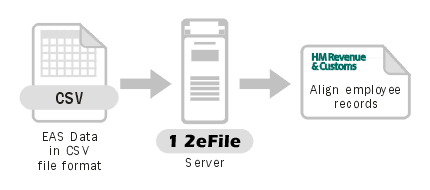
EAS is the very first submission you need to make to HMRC when starting the RTI returns in April 2013 (for pilot scheme employers it will be April 2012). The EAS helps employers and HMRC to align the employee records. What data is contained in the EAS can be found on the www.1 2eFile.com EAS spreadsheet template. Once you extract the required data from your system and place it into the given spreadsheet, you can upload it to www.1 2eFile.com where it will be converted to HMRC's required XML format automatically and then be e-filed for FREE.This enables you to retrieve your current and historical data from the HMRC Server by entering your requirement into the 1 2eFile Gateway Server. Should your system crash, you need not worry because you can always retrieve the data again from the DPS. The 1 2eFile Gateway Server allows you to retrieve your data from any historical period in the current tax year.
2. First Full Payment Submission (FFPS)
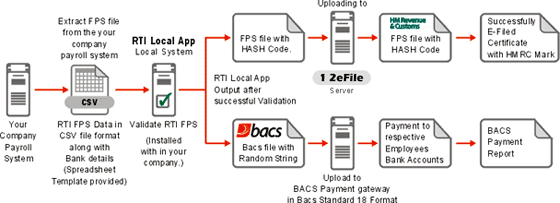
EAS is the very first submission you need to make to HMRC when starting the RTI returns in April 2013 (for pilot scheme employers it will be April 2012). The EAS helps employers and HMRC to align the employee records. What data is contained in the EAS can be found on the www.1 2eFile.com EAS spreadsheet template. Once you extract the required data from your system and place it into the given spreadsheet, you can upload it to www.1 2eFile.com where it will be converted to HMRC's required XML format automatically and then be e-filed for FREE.This enables you to retrieve your current and historical data from the HMRC Server by entering your requirement into the 1 2eFile Gateway Server. Should your system crash, you need not worry because you can always retrieve the data again from the DPS. The 1 2eFile Gateway Server allows you to retrieve your data from any historical period in the current tax year.
3. Full Payment Submission (FPS)

This is the regular return you need to make after you have made the first and second returns. Your need to make a FPS return whenever you make a wage payment to an employee, be it monthly, weekly, 2 weekly or 4 weekly. Each pay frequency has its own respective FPS return. The process of making this return is the same as the first and second returns i.e. you simply download the template from www.1 2eFile.com and then populate the data into it. Once you upload the data to www.1 2eFile.com it will e-file the documents for you. This service is not free.
Our system also helps you to generate the BACS file automatically, with the correct algorithm specified by HMRC i.e. the 4 character random string attached to the BACs and the corresponding HASH CODE at the FPS. We support the following BACS outputs.
4. Employer Payment Submission (EPS)
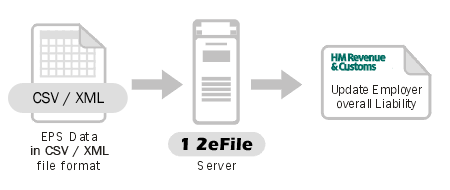
This is the second document you need to e-file to HMRC after you have e-filed the EAS. In this document you need to include all employees with all pay frequencies and their respective payments. The process for e-filing this return is the same as the first EAS return i.e. first you download from www.1 2eFile.com the given spreadsheet template which defines all the data you require. Extract the data from your system and place it into the spreadsheet and then further upload it back to the www.1 2eFile.com server. The server will automatically convert your data into HMRC's required XML format and then e-file it for you automatically for FREE.
5. NINO Verification Service (NVR)
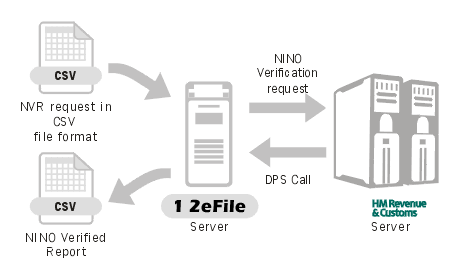
This allows employers to validate or obtain a new employee NINO. The process is similar to the above i.e. download the template from www.1 2eFile.com and then upload it back to 1 2eFile to e-file the details. After e-filing you need to log on to www.1 2eFile.com to view and/or download the responses from HMRC. The process is conducted through something known as the Data Provisioning Service (DPS). The download we will give you is in a CSV file for you to further upload to your system to update your employees' NINOs.
6. Auto Tax Code Update DPS
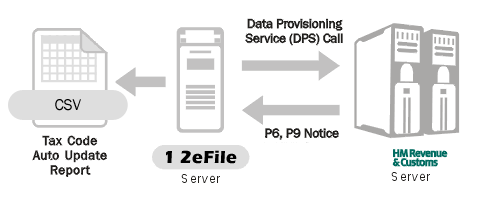
We can also help you do auto tax code updates from your P6 and P9. This system is proven and has been used successfully by many very large employers since 2006. Once you click the button on our www.1 2eFile.com system, we will go to the HMRC server to fetch your tax codes, then convert them to a CSV format for you to upload to your server to conduct the auto tax code updates. This is done under the HMRC DPS system. The system supports the data of up to 250,000 employees.